Align messages
Item Data Notification
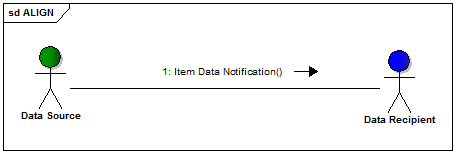
The Item Data Notification provides the ability to align item master data in a peer to peer environment. The message support both the exchange of “General Item information” which is relationship independent, as well as “Specific Item information” which is relationship dependent.
The message will often be sent by the manufacturer or supplier of the item, but also may be sent by the customer (for example in cases where the customer owns the product design).
Order messages
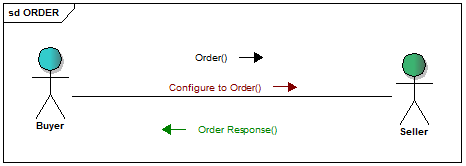
Order
The Order provides the ability for a buyer to order specified quantities of goods and services from a seller for a single shipment to or from a single location.
The Order may be used alone when the buyer and seller have aligned data such as parties, item, pricing, payment terms, etc., prior to order creation.
The process is simplified by having one order placed for one delivery for one location at one time.
Configure to Order
The Configure to Order provides the ability for a buyer to order configurable items, that starts with a base item, but to which a large variety of options may be added in a variety of combinations.
A unique product identification code is assigned to the main structure of a configurable item, but due to the variety of combinations of options, it is NOT practical to assign unique product identification to each completed configured item.
Order Response
The Order Response provides the ability for a supplier to respond to an order previously sent by the buyer.
The Order Response allows the seller to inform the buyer about:
- The acceptance of the entire order as transmitted or
- The acceptance of the order with modifications on items (substitutes), quantities, prices and or dates or
- The rejection of the entire order.
The same Order Response is used to respond both to the Order and Configure to Order messages.
Deliver messages
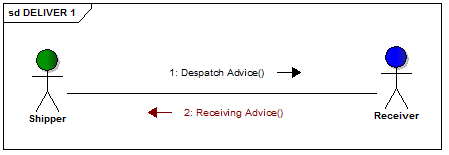
Despatch Advice
The Despatch Advice enables a shipper to provide information about the content of a shipment to a receiver. Usually the Despatch Advice serves as a pre-announcement of the goods being shipped. In a pick-up scenario it may also serve as a pre-announcement of goods to be collected.
Despatch Advice can also be used in a cross-docking delivery.
Despatch Advice – Meat Product Extension
Meat Product Extension is an extension to the Despatch Advice Document used to enable tracking & tracing (traceability) of beef products.
Despatch Advice – Fish Traceability Extension
Fish Traceability Extension is an extension to the Despatch Advice Document used to enable tracking & tracing (traceability) of wild-caught fish and farmed aquaculture products from the point of capture to retail sale.
Receiving Advice
The Receiving Advice enables the receiver of the shipment to inform the shipper on the actual goods received, compared to what was advised as being sent.
Consumption Report
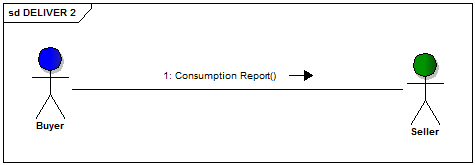
The Consumption Report message enables the buyer communicate the consumed products (e.g. used materials or sold goods) to the seller.
This information is required in consignment stock scenarios, where the invoice will be based on the consumed quantities rather than on the delivered quantities.
Inventory Report
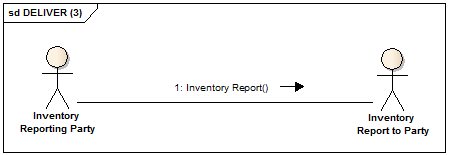
The Inventory Report message enables a party (the inventory reporting party) to provide information on inventory levels and inventory changes to another party (the inventory report to party).
The Inventory Report may be used to provide information on buyer inventory in case of supplier managed inventory, but also can be used to provide information on available stock at a seller. Also it can be applied by logistic service providers to provide information on the available stock to their client.
Pay messages
Invoice
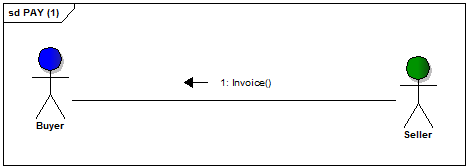
The Invoice message is sent by the supplier to the customer claiming payment for goods or services supplied under conditions agreed by the seller and the buyer.
The seller may invoice for one or more transactions referring to goods and services related to one or more order, delivery instruction, call off, etc. The invoice may contain references to payment terms, transport details and additional information for customs or statistical purposes in the case of cross-border transaction.
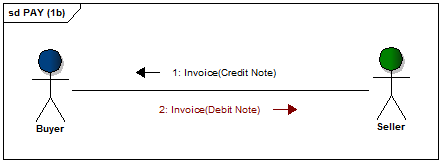
This same message with correct data qualification also covers the functions of proforma invoice, debit and credit note.
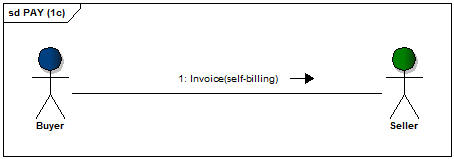
Furthermore, the Invoice message may be applied in a self-billing scenario, where the buyer will send the invoice.
Debit Credit Advice
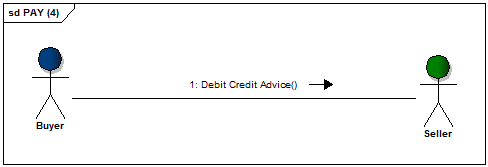
The Debit Credit Advice message provides an electronic advice to a trading partner that a monetary adjustment - debit or credit amount value - is being applied to the purchase of goods or services, resulting in a change to the monetary amount owed/due between the parties.
Situations such as (but not limited to):
- goods being received damaged
- incorrect quantity of goods are received
- retroactive volume discounts
Result in the need for one party to notify the other trading party that an adjustment is being applied, resulting in a change to the monetary amount owed/due between the parties.
For tax reasons the seller may need to issue a credit invoice to formally communicate the change including related taxes.
Settlement
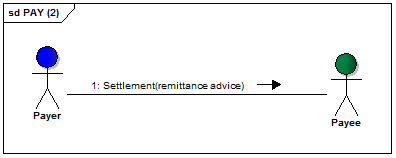
The goal of the Settlement message is to send payment instruction and / or remittance information. The remittance information can optionally include information on adjustments and/or discounts.
Collaborative Receipt Settlement
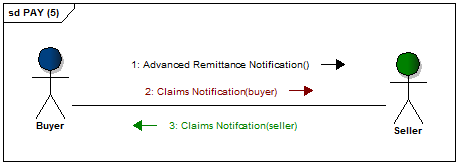
Advanced Remittance Notification
The Advanced Remittance Notification is sent by the buyer to the seller upon reception of goods. The intent of the Advanced Remittance Notification is:
- for the buyer to indicate the payment that will be made for goods actually received;
- to communicate discrepancies that exist between the seller’s shipping documents and the buyer’s receiving documents
Claims Notification
Claims Notification is a message sent by the buyer to the seller or vice versa for negotiating the resolution of claims. It may be used to:
- communicate claims related to discrepancies that are first captured in the Advanced Remittance Notification,
- communicate any other type of claim related to the specific shipment covered by the Advanced Remittance Notification, or any other additional type of claim made by either party.
Request for Payment
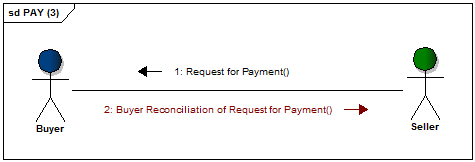
The Request for Payment message provides the core functionality for requesting payment for goods or services under conditions agreed upon between the seller and the buyer.
Buyer Reconciliation Of Request For Payment
The Buyer Reconciliation Of Request For Payment is a message that allows a buyer to respond to Requests For Payment either submitted individually or assigned to a batch, from a seller. The document reports to the Seller whether or not the Buyer was able to schedule the Requests For Payment to be paid through the accounts payable system.
Plan messages
Purchase Conditions
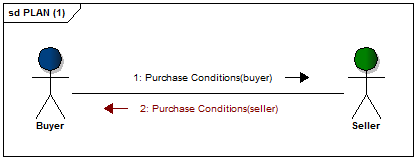
The Purchase Conditions message expressing the official commitment between buyer and seller that certain quantities are to be delivered over a given period and at the stated price. In doing so it sets the contractual conditions for the ordering and delivering of the goods and so details specific terms and conditions that apply for a given period.
The Purchase Conditions does not intend to contain the totality of the contractual information, but to provide the relevant data in order to be able to align key conditions in an automated way.
The Purchase Conditions message supports multiple scenarios:
- Fixed quantity and fixed period
- Fixed quantity and variable period
- Variable quantity and fixed period
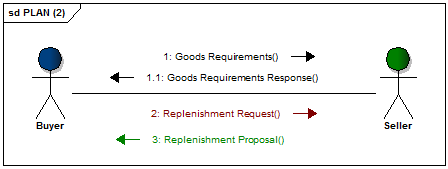
Goods Requirements
Goods Requirements is a message that enable the buyer to inform the seller about the requirement for given trade items and locations for specific time periods.
It may be used in traditional order driven scenarios and is definitely needed in supplier managed inventory scenarios, in combination with the Inventory Report.
Goods Requirements Response
Goods Requirements Response enables the responding party to communicate the acceptance of the Goods Requirements transaction.
Replenishment Request
The Replenishment Request message contains the demand for given trade items and locations for specific time periods. The replenishment request contains both the goods requirements as well as the inventory status for each trade item and location.
Replenishment Proposal
The Replenishment Proposal message contains the seller delivery or production plan for the buyer for given trade items and locations for specific time periods.
Performance Measurement
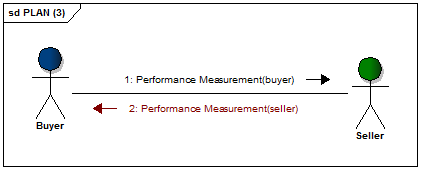
The Performance Measurement message allows trading partners to identify goals for the measures that that they wish to share, as well as exchange the values for those measures. The scope of the message includes key measures of Sales, Operations, Supply Chain, and Data Accuracy performance.






